Change your Windows password
- Press Ctrl+Alt+Delete, and then click Change a password.
- Type your old password followed by a new password as indicated, and then type the new password again to confirm it.
- Press Enter.
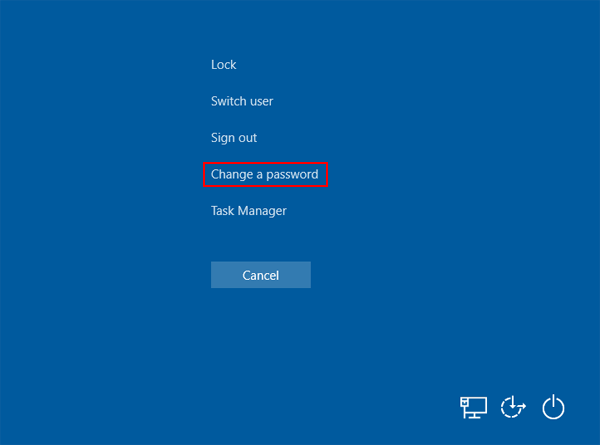
Modified on: Mon, 19 Nov, 2018 at 9:12 AM
Change your Windows password
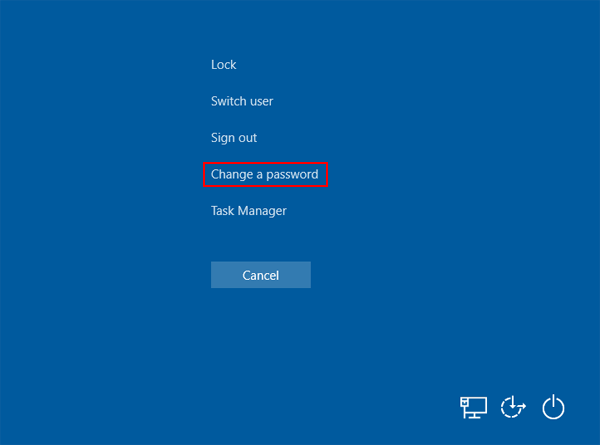
Did you find it helpful? Yes No
Send feedback